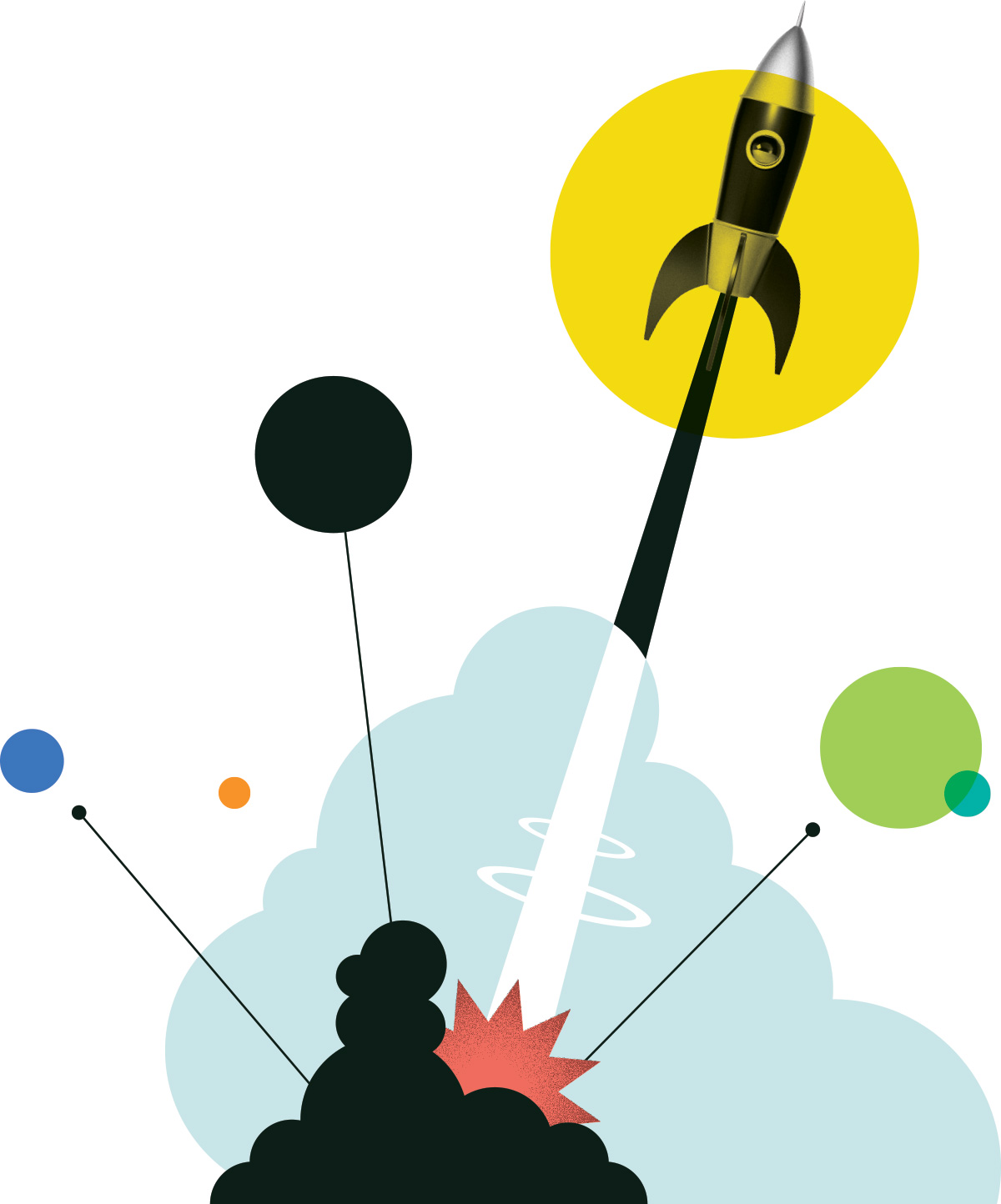Bienvenue dans notre centre d'assistance
In this section, the steps below should be tried before you reach out to the Career Launcher team. In most cases, these steps will resolve your issue. Further in the article, you will find more specific questions and resolutions steps.
- Make sure you have a stable internet connection
- Try clearing the browser’s history/cache. If you’ve received this error before, coming back to re-enter the same information may cause the system to bring up the same message.
- Use a different browser.
- Try logging in/creating the account using Incognito or Private browsing mode. Browsing in a private mode will allow you to log in without having your previous cache in the session.
- Avoiding “Auto-Fill” browser features by manually typing in your username and password. The autofill feature of a browser like Google Chrome can cause issues when trying to log in. This information could be outdated, incorrect, or the feature could just be causing issues in general in combination with the user’s personal computer.
- Lastly, please try restarting your device. If you are using a desktop/laptop please try restarting your system and logging back into the portal. If you are using a mobile/tablet device, we highly recommend using a laptop/desktop device to access the portals/applications.